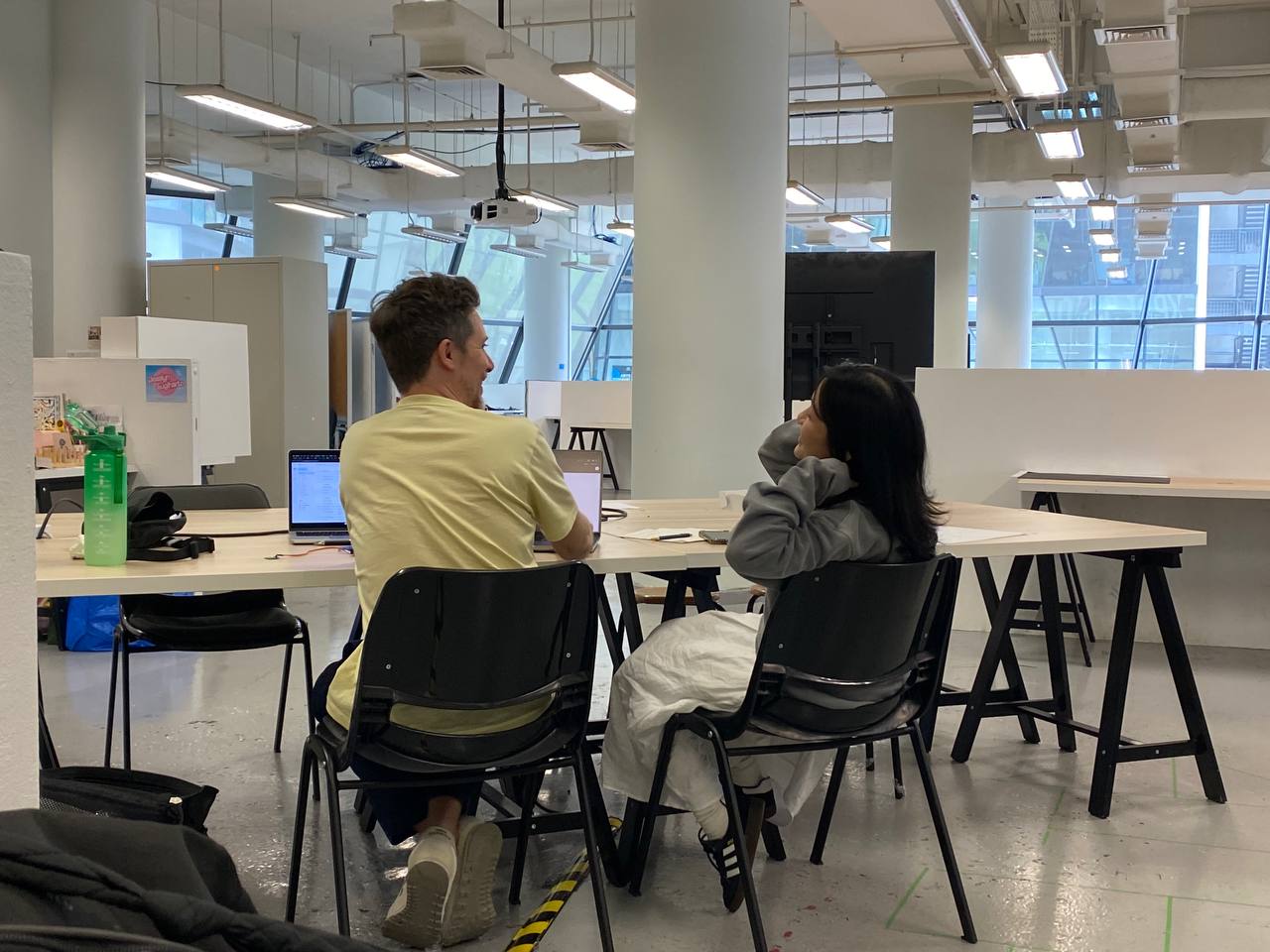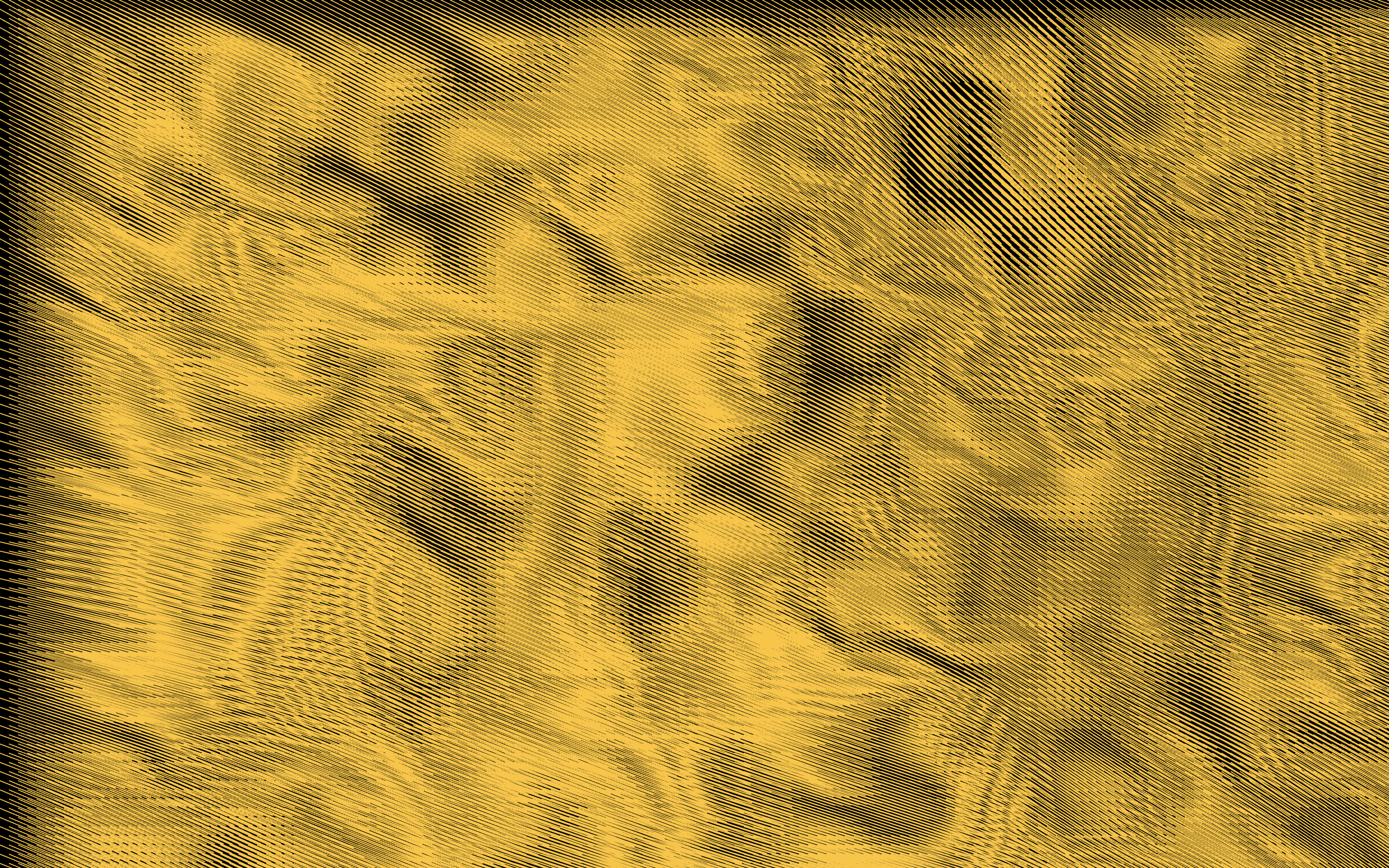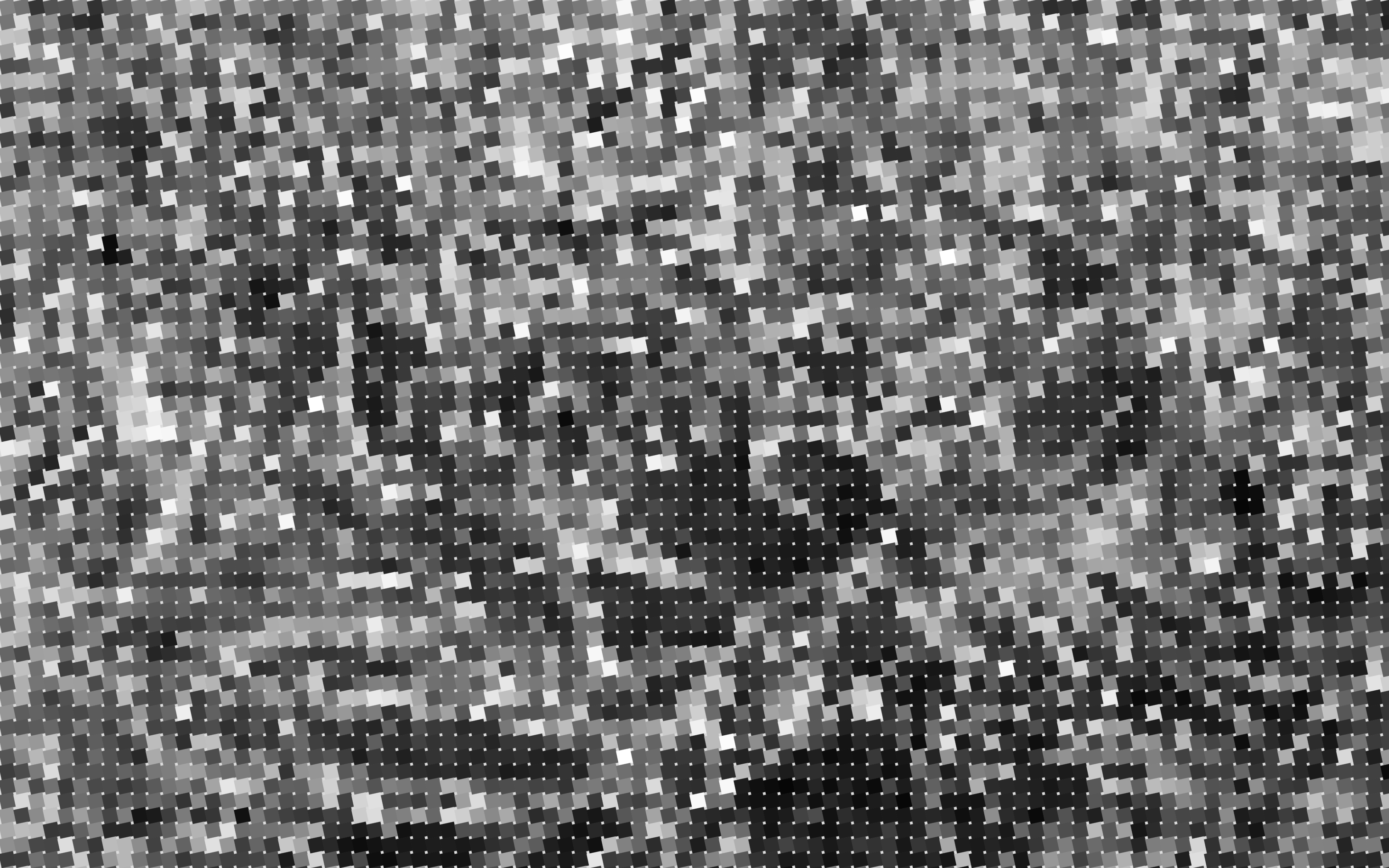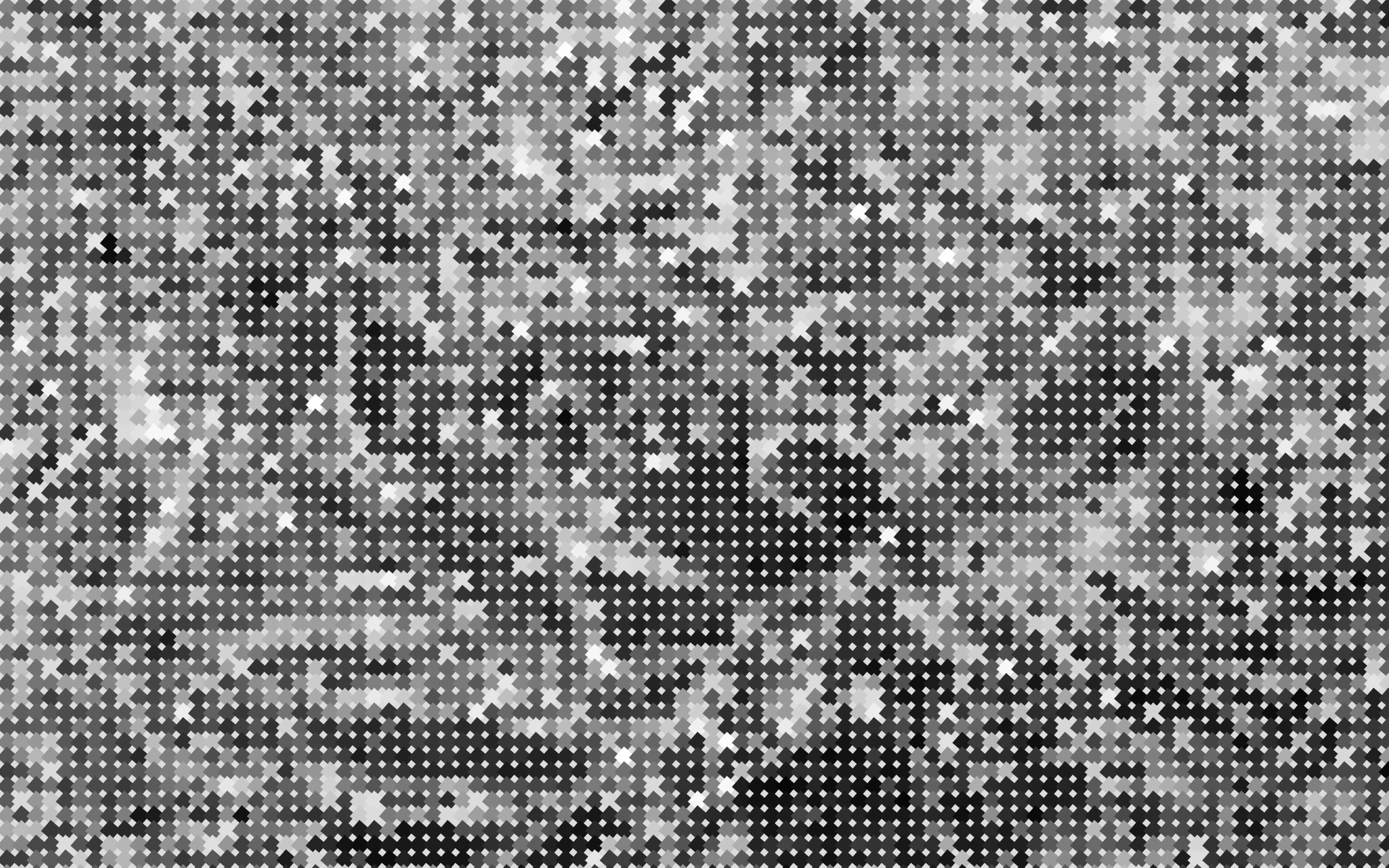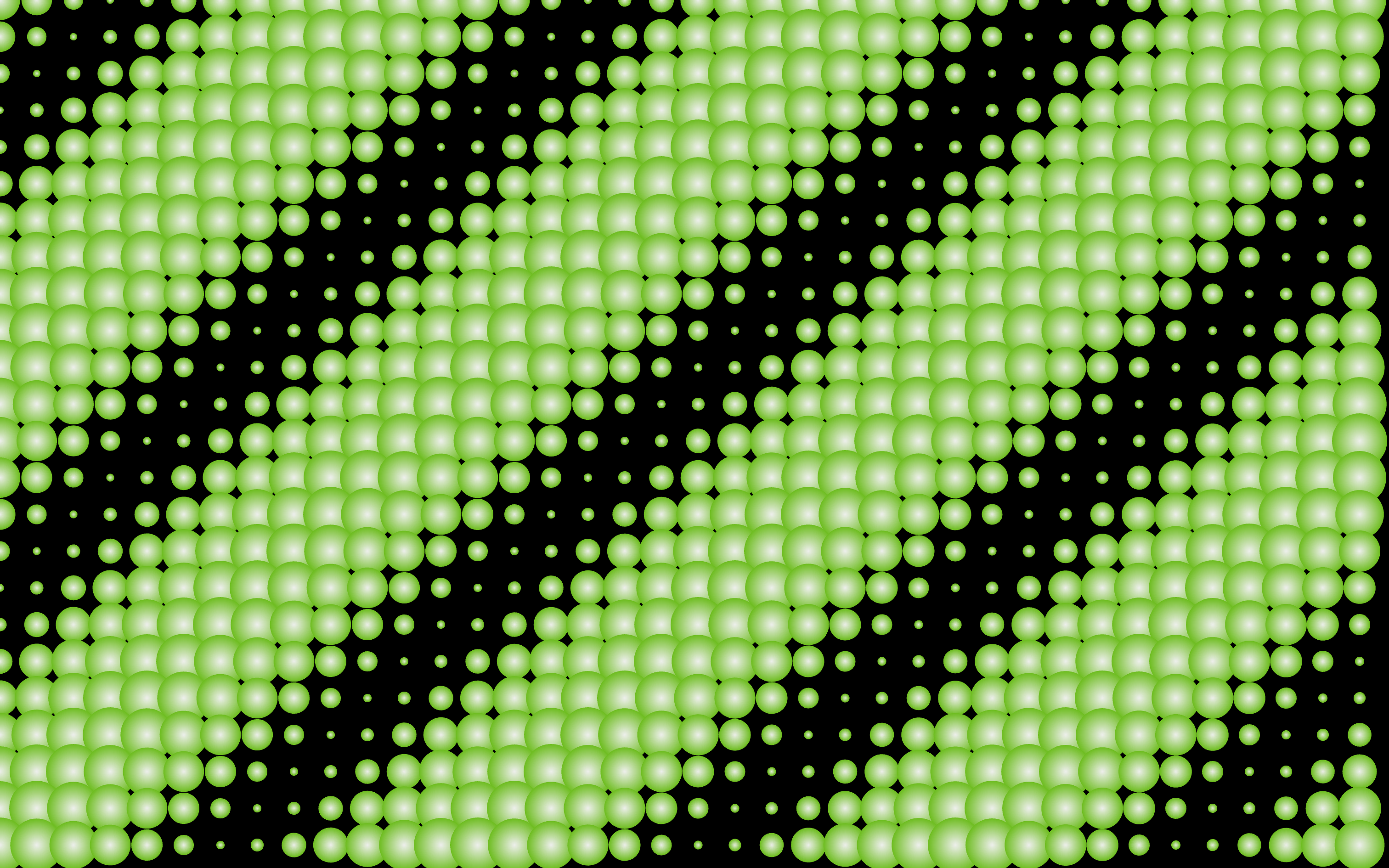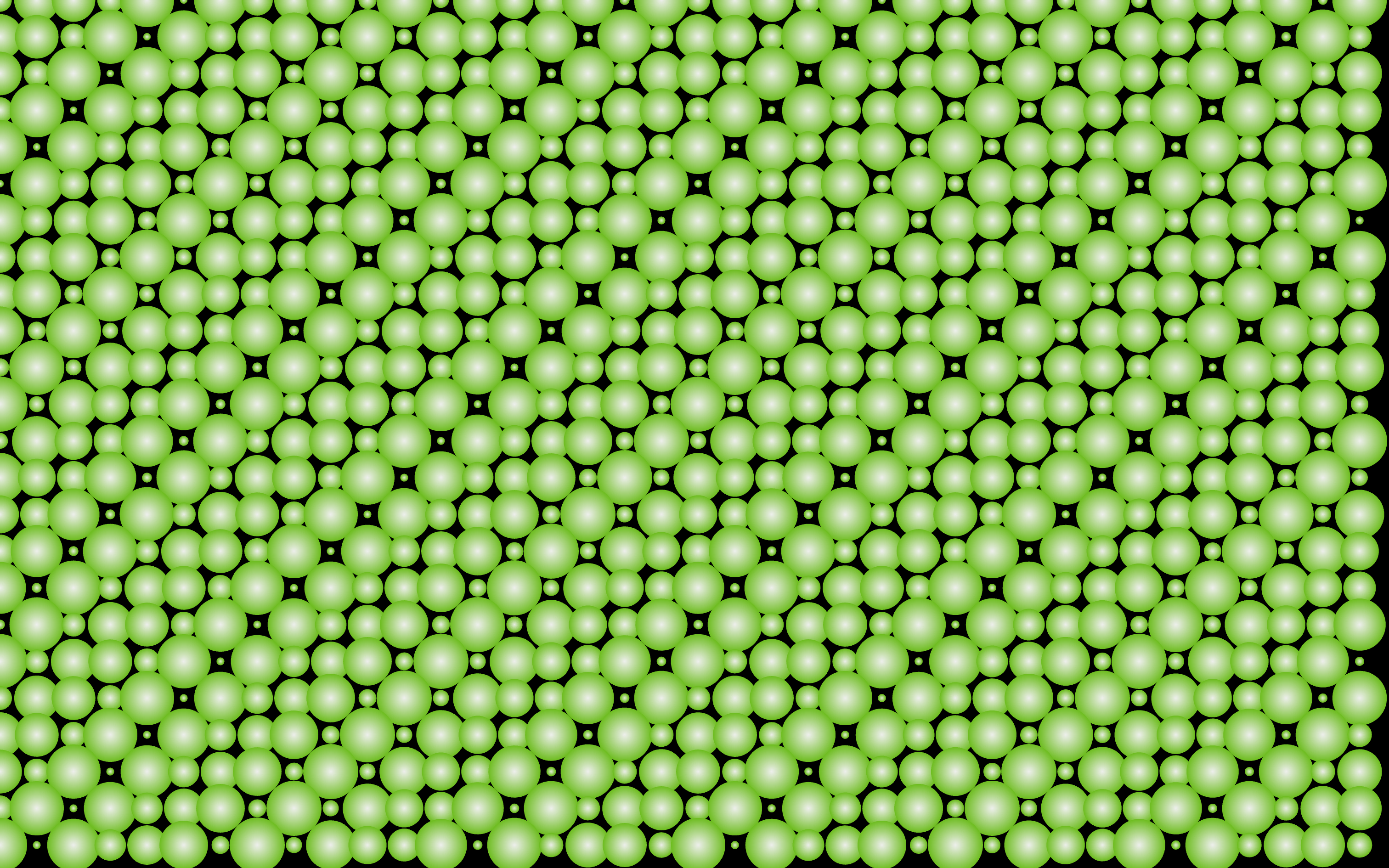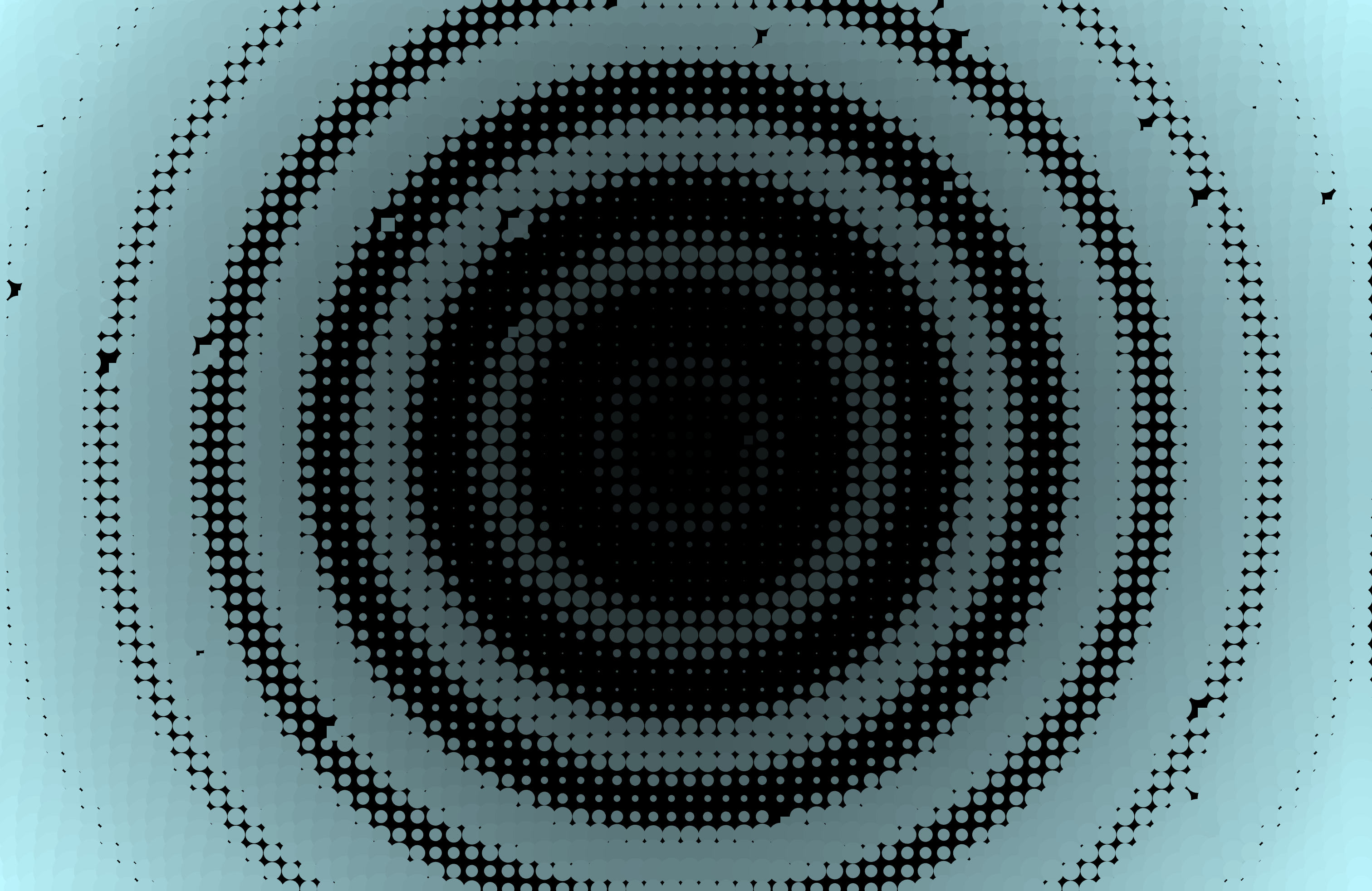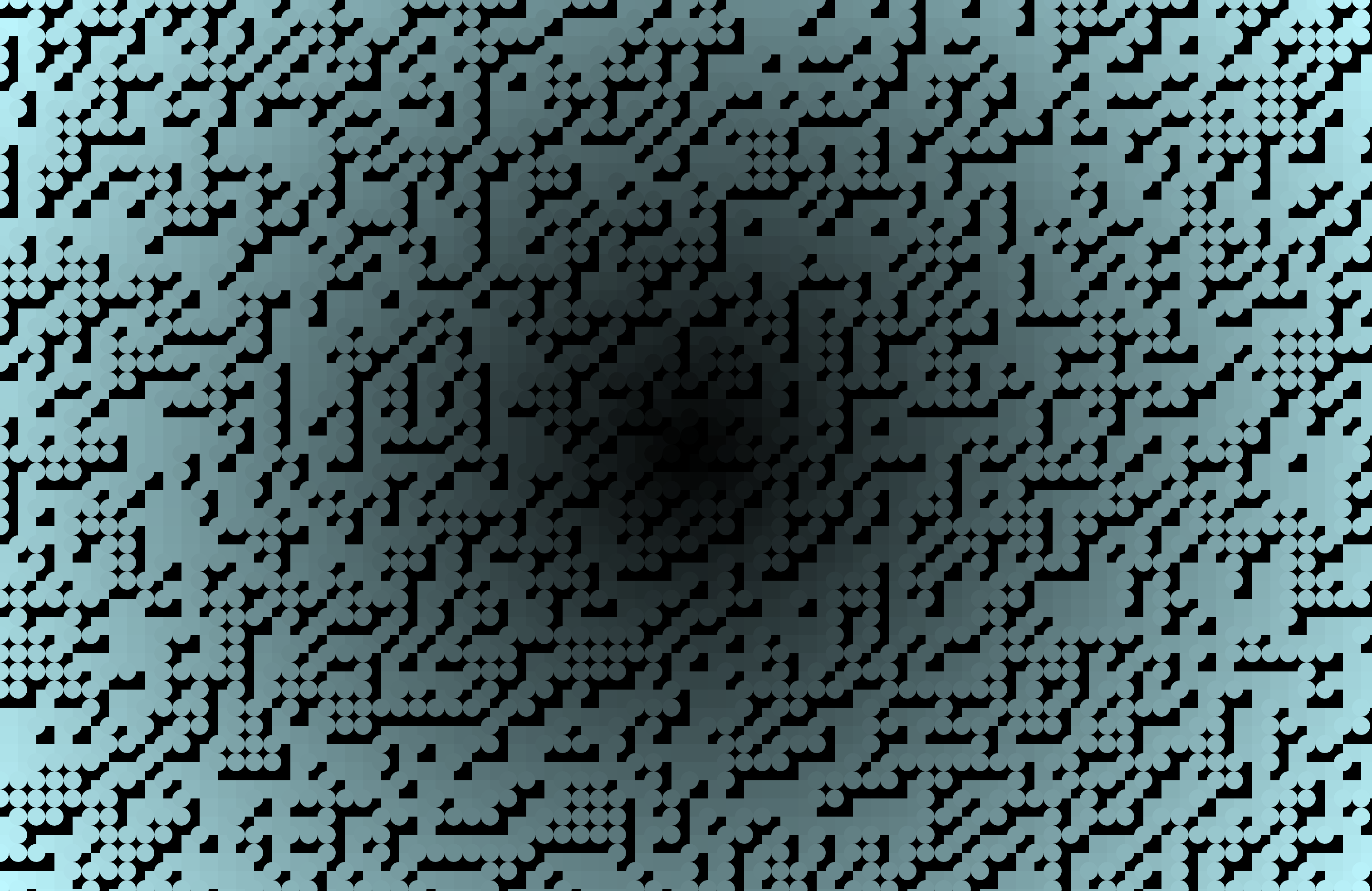Making a big girl purchase!
In preparation for open studios, I had to generate more sketches on p5.js and consider the visuals. Since the day of the Arduino LED exercise, I hadn't touched anything yet. However, during consultations, we discussed how there would be multiple inputs and how different inputs would react with different sketches. Andreas recommended me to consider purchasing a touch board as it would save me the trouble of coding it in Arduino. After checking out the website called Bare Conductive, I was sold on the idea of not needing to code my own and saving myself some trouble. After much consideration, I decided it would be an investment. It was $208 also because i needed the conductive paint that cost 40$ which comes with it so if you girl math the board is 160 ish dollars.
Weekly Lab Sign-Up
To keep myself accountable for attempting to do work more productively, the workshops have been helpful
in getting me to achieve that. Though I have to come prepared with questions and being curious, I
sometimes still feel that I am still quite lost.
-
Wednesday Workshop I should try harder
I've been reflecting on my progress with my final project, and one of the main struggles I face is the lack of discipline to start working. This is especially regretful since this project is my last and final one. However, what pushes me to do better is the guilt I feel when I don't produce what I had hoped to achieve. I'm incredibly grateful for the workshops every Wednesday, as they provide me with extra lessons that help me feel a little less lost and slightly more motivated to continue. I've realized that my lack of enthusiasm sometimes stems from my struggle to excel at something, and I often feel disappointed when my output doesn't meet my expectations. Despite this, I've learned the importance of taking many small steps to reach my end goal, rather than trying to jump straight in. This mindset shift has helped me approach my work with more patience and diligence. The sign-ups I've done for workshops are mainly aimed at improving my understanding of my sketches and getting help with fixing hardware issues. I believe these workshops will play a crucial role in helping me overcome my challenges and produce work that I can be proud of.
-
Sketch on P5.js Attempt to make it work
One of the key elements of this sketch is the use of noise to create organic and flowing patterns. By tweaking the fuzziness parameter, I was able to control the level of detail and complexity in the patterns, giving them a natural and almost organic feel. Another interesting aspect of this sketch is the use of color and stroke weight modulation. By toggling the colorChange and thickStroke variables with the keys 'F' and 'T' respectively, I could dynamically alter the appearance of the lines, adding a layer of interactivity to the sketch. This was shared by Andreas who helped me understand what kind of touch manipukation can be added to the sketch for more of a longer animation time. What's particularly exciting about this sketch is the way it responds to touch intensity. By incorporating the touch sensor data into the timeLapsed variable, I could control the speed and intensity of the animation, adding a dynamic and responsive element to the artwork. Overall, this experience has been incredibly rewarding
-
Sketch on P5.js Attempt to make it work
I had this sketch for the longest time since and I have no idea how else I can develop this sketch futher till I asked andreas for some advice on what I can do. Rather than getting a direct answer, he questionede me on what kind of visuals i would like to replicate or do. That question put me on the spot as I have no idea expect for how long I have been seeing this circle spin for ages. I motioned using my hands the gestures of waves and andreas did his magic and told me to manipuated the numbers in the sketch and different variations will be produced. We then observed the different outlook after each adjustment till we found the one I enjoyed looking at. DUring this exchange, I realised that my sketches that i try to animate are quite static and lame. It does not hold one attention for long and it is instant gratifcation and one can quickly move on, This exercise allowed ne to think and dig deeper into what else can U do to prolong peoples attention towards my sketch and maybe added some delayed gratification.
Another thing to consider is when developing these sketches how can I connect the relationship between the physical and digital. Since the mode of intereaction is touch, the digital ocntent and physical can have somewhat similar patterns. Even if one does not see the relationship between the 2 textures from digital to physical thats ok as everyone percieve things differently. This is just an observation and how can I make it similar but also different? What I enjoy most about these generative textures is the fact that there is always some sort of pattern. It can be viusally stimulating or it actually hurts my brain kind.
-
Sketch on P5.js Attempt to make it work
One of the key learnings from this project was the use of the sin function to create a wave pattern. By manipulating the waveStrength5, waveSpeed5, and waveOffset5 variables, I was able to control the amplitude, frequency, and phase of the wave, respectively. This allowed me to create a visually captivating animation that responds to mouse and touch inputs.
I also experimented with the map function to dynamically adjust the wave parameters based on mouse position. This added a layer of interactivity to the sketch, allowing users to influence the pattern in real-time. Additionally, I explored the use of color gradients to add depth and dimension to the circles, enhancing the overall visual appeal of the sketch.
The struggles I faced here and there is when there is a red error and the code will not run. This will lead to be more frustrated as I can't really pin point where the error is despite the file letting me know which line. I would occasionally ask chat gpt for some assitance in helping me naviagte around the sketch. One thing I realised to is that labelling the line of code is important and it allows me to know which variable has been chnaged and if I want to return to it if I did not make a duplicate.
-
Sketch on P5.js Attempt to make it work
Today, I worked on a p5.js sketch that explores the interplay between visual effects, touch interaction, and
randomness. My goal was to create an immersive and dynamic visual experience that responds to user input and
evolves over time.
The sketch features a grid of shapes, either ellipses or rectangles, that are randomly filled with colors
ranging from a deep black to a light blue. The colors transition smoothly, creating a gradient effect that
adds depth to the visual composition. The size of the shapes also varies, thanks to a sine wave that
introduces a gentle, undulating motion.
One of the key features of the sketch is the ripple effect, triggered by touch intensity. When the touch
sensor is activated, the shapes begin to ripple, expanding and contracting in a wave-like motion. This adds
a sense of movement and liveliness to the otherwise static composition, inviting the viewer to interact and
engage with the artwork.
Another element I experimented with was the use of randomness. Depending on the value generated by the
random() function, the shapes are either ellipses or rectangles. This introduces an element of
unpredictability and playfulness to the sketch, as the viewer is never quite sure what shape will appear
next.
Also, to be fair starting a code on a blank canvas is still really intimidating so to overcome that, I used
the help of chat gpt but to only get a simple code out of it first then followed by adding the elements I
wish to play in this time around. This sometimes does give me results that are desireable and sometimes it
does not. But at least, starting from somewhere isnt that hard yet.